FxPro for Mobile
Download FxPro App
FxPro App for iOS: Your Online Trading Broker
2. Register and open an account
3. Go to the "Tools" section and select "FxPro Trading App"
4. Click the "Download in App Store" button
5. After downloading the application, click on the icon, enter your account information and log into your personal account
FxPro App for Android: Seamless Trading Experience
2. Register and confirm your identity - open an account
3. Go to the "Tools" section and select "FxPro Trading App"
4. Click the "Download to Google Play" button
5. After downloading the application, click on the icon, enter your account
information and log into your personal account
Device Requirements for FxPro Mobile App
iOS
-
1Operating System (OS) VersioniOS 11.0 or later versions.
-
2ProcessorDevices should be equipped with Apple-designed processors (e.g., A-series chips) for optimal performance.
-
3RAM (Random Access Memory)At least 2 GB RAM to ensure smooth operation of the FxPro Mobile App
-
4StorageA minimum of 100 MB of available storage space for app installation.
Additional storage space is recommended for storing app data and updates. -
5Screen ResolutionSupported screen resolutions should include Retina display or higher for an optimal user experience.
-
6Internet ConnectionStable internet connectivity, preferably Wi-Fi or cellular data, for real-time data updates and trading activities.
-
7Security FeaturesDevices should have standard security features like Touch ID or Face ID, encryption, and the latest security patches
to safeguard user data and transactions. -
8PermissionsNecessary permissions should be granted to the FxPro Mobile App for accessing device features like camera,
storage, and location services as required by certain functionalities.
Android
-
1Operating System (OS) VersionAndroid 6.0 (Marshmallow) or higher.
-
2ProcessorMinimum 1.5 GHz quad-core processor or higher for optimal performance.
-
3RAM (Random Access Memory)At least 2 GB RAM to ensure smooth operation of the FxPro Mobile App.
-
4StorageA minimum of 100 MB of available storage space for app installation.
Additional storage space is recommended for storing app data and updates. -
5Screen ResolutionSupported screen resolutions should include HD (720x1280 pixels) or higher for an optimal user experience.
-
6Internet ConnectionStable internet connectivity, preferably Wi-Fi or 4G/LTE, for real-time data updates and trading activities.
-
7Security FeaturesDevices should have standard security features like screen lock, encryption, and the latest security patches
to safeguard user data and transactions. -
8PermissionsNecessary permissions should be granted to the FxPro Mobile App for accessing device features like camera, storage,
and location services as required by certain functionalities.
Final thoughts
FAQ
Is FxPro Mobile App Free to Download and Use?
Is FxPro Mobile App Free to Download and Use?
Yes, the FxPro mobile app is free to download and use. Simply visit the App Store or Google Play Store to download the app to your iOS or Android device.
What Are the Supported Devices for FxPro App?
What Are the Supported Devices for FxPro App?
The FxPro app is compatible with most iOS and Android devices. For iOS users, the app requires iOS 9.0 or later,
while Android users need Android 5.0 or later to use the app.
How to Fix FxPro App Download Errors?
How to Fix FxPro App Download Errors?
If you encounter any errors while downloading the FxPro app, try troubleshooting steps such as ensuring a stable internet connection, clearing the cache and data of the app store, and restarting your device. If the issue persists, contact FxPro customer support for assistance.
What Are the System Requirements for FxPro Mobile App?
What Are the System Requirements for FxPro Mobile App?
The system requirements for the FxPro mobile app vary depending on your device's operating system. For iOS devices, the app requires iOS 9.0 or later,
while Android devices need Android 5.0 or later.
Can I Trade Multiple Assets on FxPro Mobile App?
Can I Trade Multiple Assets on FxPro Mobile App?
Certainly! The FxPro mobile application enables you to engage in trading various assets, including CFDs and Forex pairs, conveniently from your mobile device.
How to Update FxPro App on iOS and Android?
How to Update FxPro App on iOS and Android?
To update the FxPro app on iOS, simply open the App Store, go to the "Updates" tab, and select the FxPro app to update. For Android devices,
open the Google Play Store, go to "My apps & games," and select the FxPro app to update.